9 Best Easter Eggs Hidden on the Web in 2022
Are you ready to find some Easter Eggs? No, sorry, not the chocolate kind. Unlike the holiday treat, website Easter Eggs are jokes, features, games or messages hidden by programmers or developers at the back end of websites. Have you ever Googled “askew” or “flip a coin”? Give it a go.
Another way to find hidden Easter Egg treasures is the Konami Code, developed in 1986 by Kazuhisa Hashimoto (who passed away in February 2020). Hashimoto developed the code to get ahead in the Nintendo arcade game Gradius. What is the Konami Code you ask? If you pause the game and enter the code “up, up, down, down, left, right, left, right, B, A”, you get several power-ups.
To use the code on websites, go to the homepage and use your keyboard’s arrow keys plus B and A to type in the code. Sometimes you have to press enter at the end, sometimes you don’t. So what does the Konami Code do? It unlocks special features or games you would have not known about otherwise.
Are you ready to have some fun? Let’s find some of the best internet Easter Eggs and the best Easter Eggs in games.
1. GoSkills
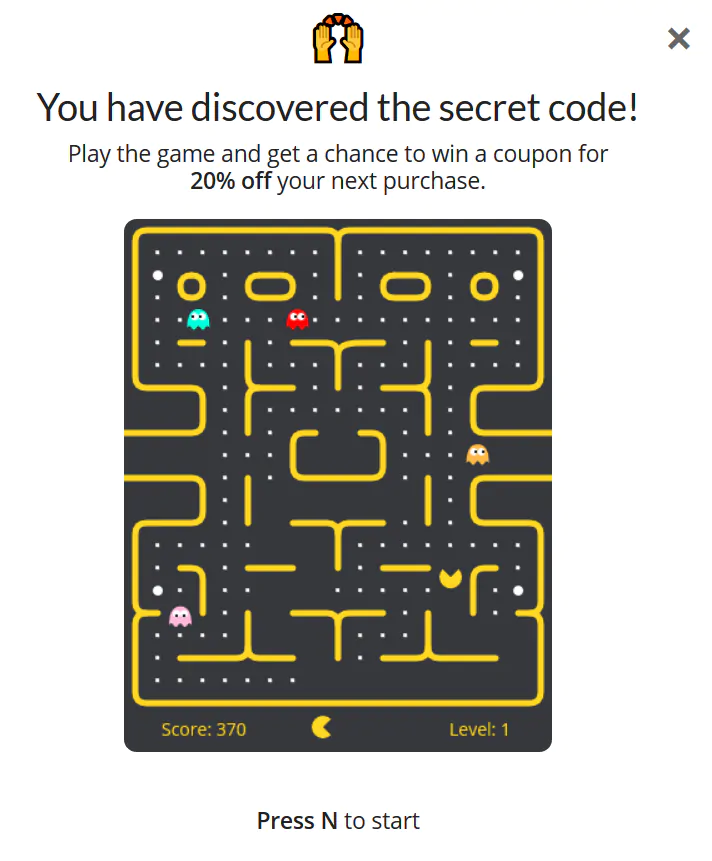
Let’s start with our own website, shall we? Type the Konami Code on the GoSkills website to play a fun arcade game where you can unlock a prize! If you need a reminder, the code to type is up-up-down-down-left-right-left-right-B-A.
2. Google Search: Friends
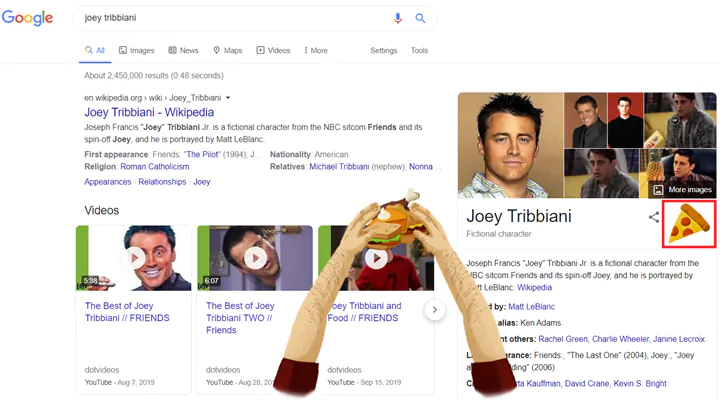
In 2019 the American sitcom Friends celebrated its 25th anniversary, and as a tribute, Google added a bunch of Easter Eggs for people to try.
Type in search and click on the image that shows up on the right (make sure you turn on sound):
- Monica Geller (features her cleaning OCD)
- Joey Tribbiani (features, guess what, pizza, hot dogs and sandwiches)
- Ross Geller (PIVOT!)
- Rachel Green (features Rachel’s haircut)
- Chandler Bing (features ducks)
- Phoebe Buffay (features the Smelly Cat - and song)
Still feeling nostalgic? Search for “google in 1998” minus the quotations to take a walk down memory lane.
3. Google Search: Games
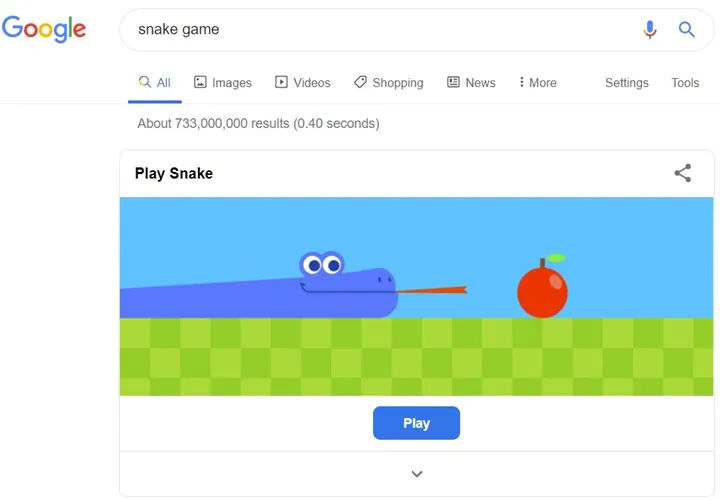
If you type Pacman, Tic Tac Toe, Snake Game, Minesweeper or Solitaire in your Google search bar, it’ll show you the games to play in your browser.
4. Google Search: Numbers
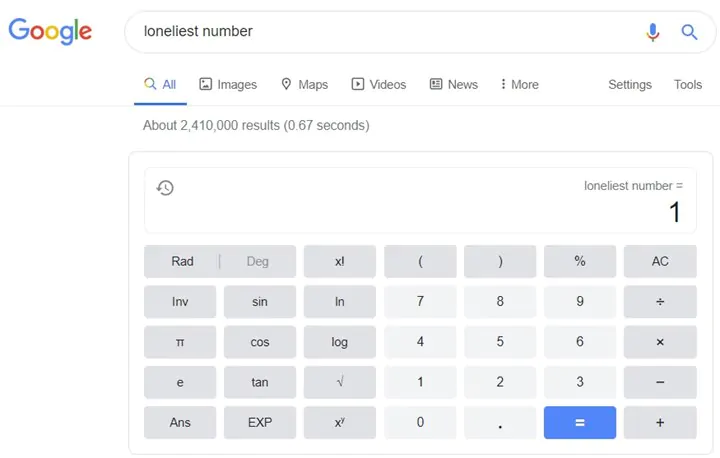
There are a number of phrases you can type into Google Search to get a special numerical result. If you search for "once in a blue moon" for example, you'll get the mathematical equation for how often a blue moon actually occurs!
Try searching for these phrases to uncover Easter eggs that bring up the calculator:
- the loneliest number (results in a calculator showing the number 1)
- the number of horns on a unicorn (results in a calculator showing the number 1)
- the loneliest number minus the number of horns on a unicorn (we’ll let you guess the answer to this one!)
- the answer to life the universe and everything (this question and answer is a reference to Douglas Adam’s book The Hitchhiker's Guide to the Universe)
- the number of horns on a unicorn minus the answer to life the universe and everything (we’re getting creative here!)
5. Google Images: Atari Breakout
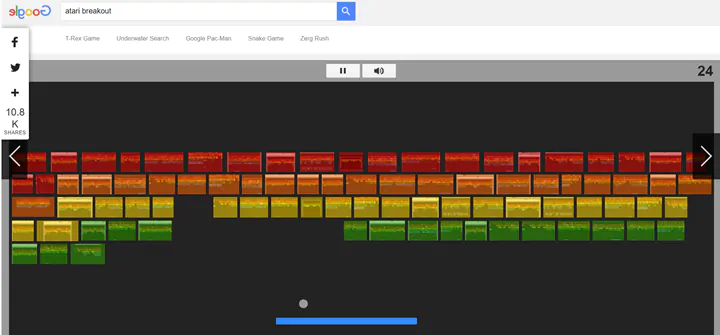
Google images also features a hidden arcade game. If you type “Atari Breakout” into the image search bar, click on any of the elgoog.im results that say "Play Google Atari Breakout" (there are a few!) and the game pops up for you to play. At the end of the game, you can choose to share your score.
6. Polaroid Originals
Type in the Konami code on the Polaroid Originals website, and you’ll get to play a Stranger Things themed arcade game where you destroy monsters with your powerful camera flash. Collecting polaroid pictures along the way gives your flash extra strength. When your character loses its last life, don’t forget to check out the leaderboard, which is also a nod to the show.
Interested in web development?
Learn all about it in our comprehensive (and free) ebook!
7. Alexa, Google Assistant and Siri
It’s not a website or a game, but it’s fun nonetheless. If you have Amazon AI assistant Alexa, recite the Konami code to her and you’ll hear back: “Super Alexa mode: activated. Starting reactors: online. Enabling advanced systems: online. Raising dongers. Error: dongers missing. Aborting..”
Try it with Google Assistant and Siri as well to hear their fun replies.
8. Google Chrome: Dinosaur Game
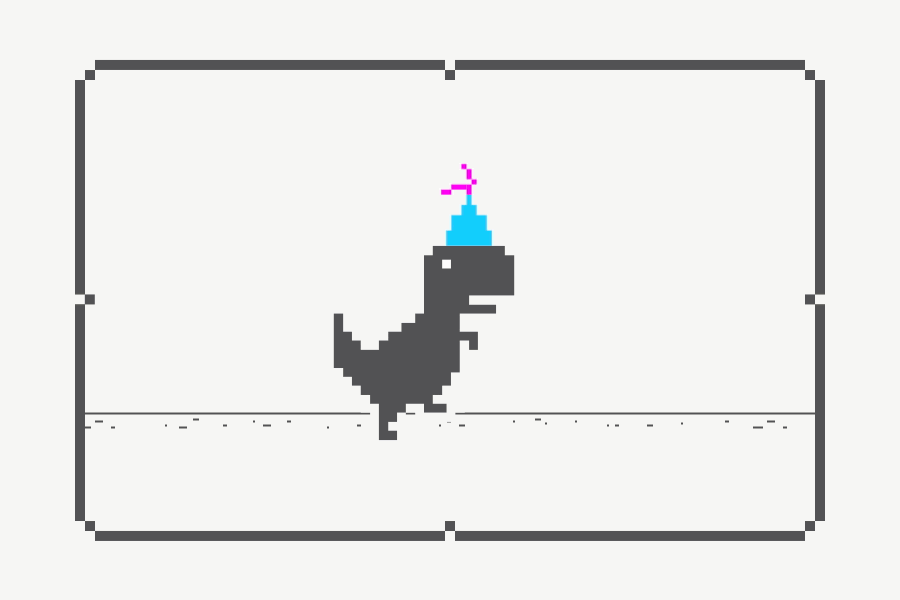
It’s the mini-game almost everyone knows: when your wifi is down or Google Chrome can’t find a connection, it’ll take you to an error page with a dinosaur. Hit the spacebar and you’ll be in for an addictive game.
Want to play even though your internet is working? Simply type type chrome://dino in your address bar and press the spacebar.
The image above shows the special "birthday" edition, which gave the dinosaur a party hat to celebrate the game's 10th anniversary.
9. Google Chrome: Text Adventure
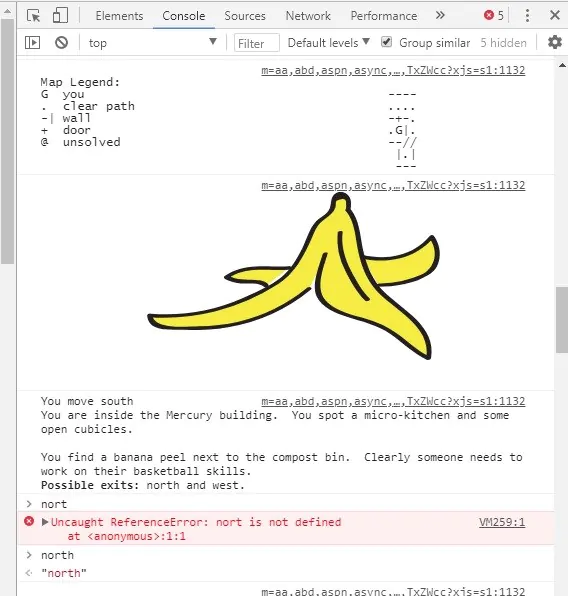
Follow these steps to start playing a text adventure style game:
- Start by searching for "text adventure" in Google Search. Make sure you're using Google Chrome as your browser.
- Then, bring up the Developer tools by either:
- using the shortcut Ctrl+Shift+I or
- clicking on the three dots in the upper right to open the menu, and going to More tools --> Developer tools.
- Click on Console, and you'll see the question "Would you like to play a game?"
- Type yes, and the adventure begins!
Your quest is to reunite the letters that spell out "Google". You move through the game by typing prompts and choosing your actions. Good luck!
10. Microsoft Edge

We’ll admit, it’s a bit of a list of steps, but if you follow them all to the T, you’ll unlock a cool surf game in the new Chromium based Edge browser.
- Open any website in the browser.
- Click on the Collections button and select "Start new Collection". Name it Microsoft Edge.
- Now add the active site to the Collection. Right-click on it and change the name to S.
- Repeat step 3 three times and rename the sites to U, then R, then F to end up with four sites in the collection spelling out SURF.
- For the last step, drag the F site and drop it after U so that you get SUFR. Once done, drag back the F to the last position so that SURF is again spelled correctly.
- Restart Microsoft Edge.
- If you’ve done all the steps correctly, it would have added a new entry to the collection, which is the SURF game. You can also load edge://surf to start the game straight away.
11. Google Hangouts
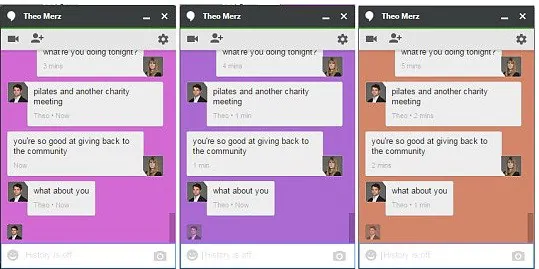
If you type /bikeshed in Google Hangouts it’ll change the chat’s background color. Also try entering the Konami Code to get another background variant.
12. Rocket League
Getting into the game Easter Eggs, this one sends you right back to the beginning. If you put the Konami Code at the Rocket League’s title screen it will change the logo to its predecessor Supersonic Acrobatic Rocket-Powered Battle-Cars.
13. Zone of the Enders 2: The Second Runner
One of the more elaborate uses of the Konami Code: if you put it in during a boss fight against the Vic Viper, it will send the game into Zoradius, which is a 3D take on Gradius (the Nintendo arcade game) with bright chiptunes and waves of enemies to blast.
14. Ninja Turtles
The Konami Code has a bunch of uses in the Ninja Turtles games; more lives in Turtles in Time and Turtles II and it unlocks stage select in The Manhattan Project.
15. Donkey Kong
Dubbing it as the longest undiscovered Easter Egg ever, the one hidden in the Donkey Kong port for the Atari 400 and 800 took 26 years to find. Programmer Landon Dyer unveiled its existence. If you fulfill a very specific list of criteria before killing Mario, you can see Dyer’s initials on the game’s title screen.
16. Wear OS Smartwatch
Google went above and beyond its usual suspects and hid an Easter Egg in its wearables operating system.
- Find the app menu on your Wear OS smartwatch, scroll down until you find the “torch” or “flashlight” option. Click on it.
- With the torch off, double-tap the screen twice quickly and on the second tap, hold down the screen. Instead of lighting up with the torch, the display should show a few seconds of different flashing colors, but keep your finger pressing down on the screen through this.
- Then you should see a grid of circles, with the drum machine working. The audio might be switched off to start with, but if you tap the screen it’ll turn on.
- It’s a drum machine hidden in the user interface. Tapping on a circle allows you to change the drumbeat, playing a different noise.
17. Kindle Keyboard
Neither game or website, but you can play Minesweeper or GoMoKu instead of reading your ebook on the Kindle Keyboard if you press Home, then hold down Alt, Shift, M.
18. Iconic OS X
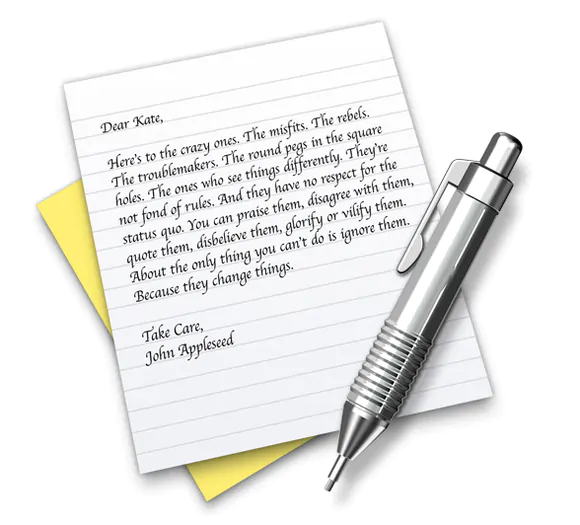
If you own a Mac, go to your Applications folder in tile view, increase the icon size by hitting Command+J to zoom in, and you’ll find that many Apple apps such as TextEdit reveal a hidden message.
19. YouTube
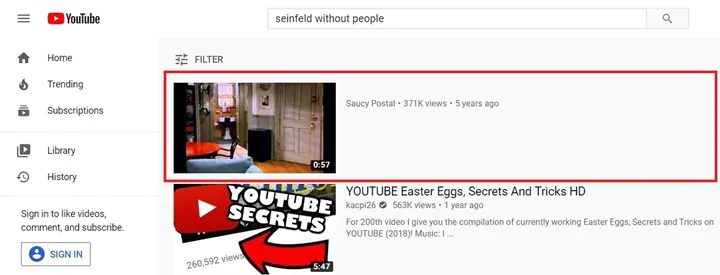 Sadly, YouTube has phased out a lot of their Easter eggs (remember the harlem shake special effect?), but this one lives on.
Sadly, YouTube has phased out a lot of their Easter eggs (remember the harlem shake special effect?), but this one lives on.
In the YouTube search bar, type “seinfeld without people”. The top result has no title or description, and features footage of Jerry’s apartment from the Seinfeld television show sans its cast. Brings new meaning to the phrase “show about nothing”! Look out for some comments without any text, from people getting in on the theme.





Comments
Post a Comment